Traf – Framer Training
$299.00 Original price was: $299.00.$15.00Current price is: $15.00.
Traf – Framer Training is a specialized educational program designed to teach individuals how to design and build modern, high-quality websites using Framer, a powerful no-code web design tool. Whether you’re a beginner looking to enter the world of web design or an experienced designer aiming to enhance your skills, Traf – Framer Training offers comprehensive, easy-to-follow lessons that cater to all skill levels.

Traf – Framer Training: Master Modern Web Design Without Code
Introduction to Traf’s Framer Training
Unlock the potential of Framer with Traf – Framer Training, your comprehensive resource for designing and building cutting-edge websites without writing a single line of code. Our tactical video lessons guide you through creating custom sites using Framer’s powerful features, empowering you to elevate your web design skills efficiently.
What Is Traf – Framer Training?
Traf – Framer Training is a specialized educational program designed to teach individuals how to design and build modern, high-quality websites using Framer, a powerful no-code web design tool. Whether you’re a beginner looking to enter the world of web design or an experienced designer aiming to enhance your skills, Traf – Framer Training offers comprehensive, easy-to-follow lessons that cater to all skill levels.
PROOF OF COURSE (2.33 GB)
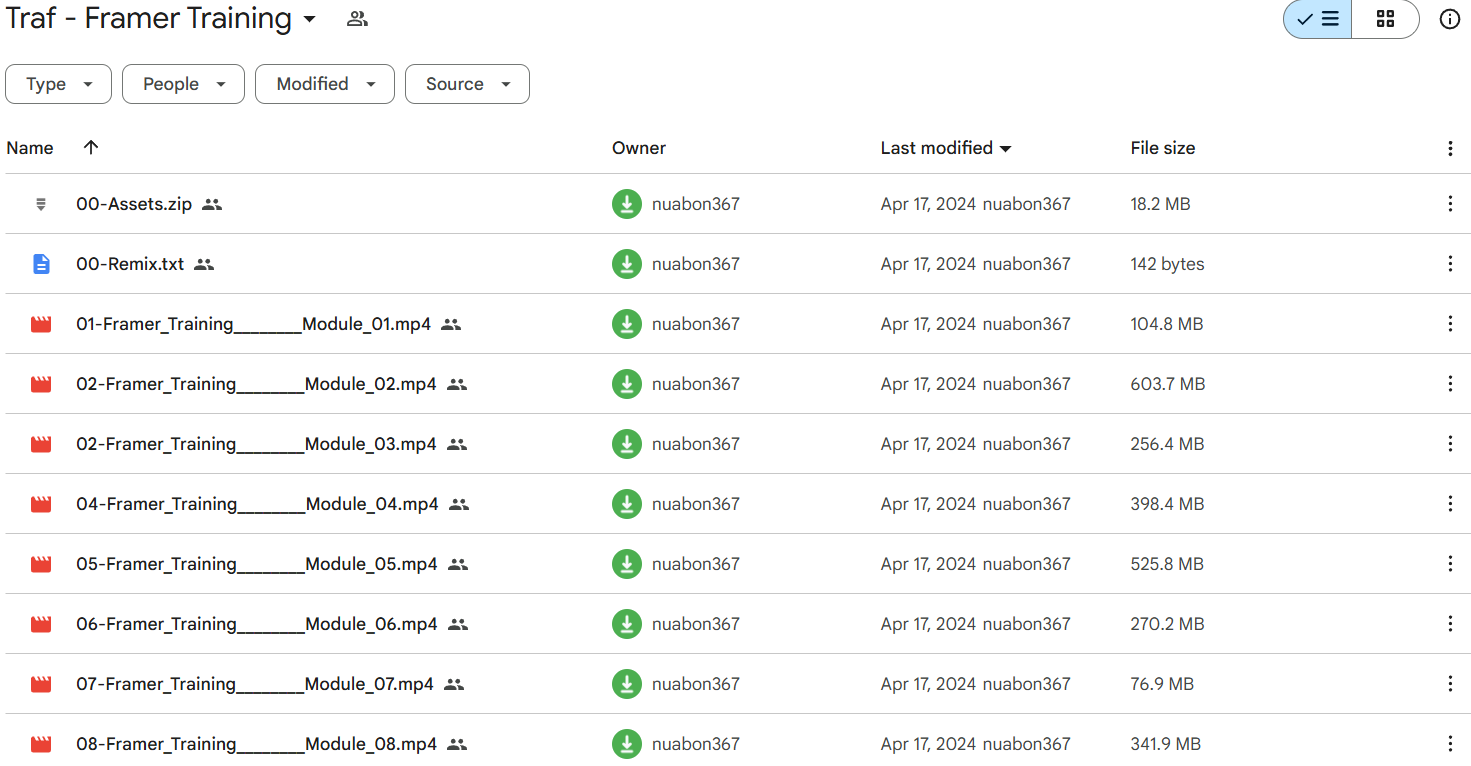
Comprehensive Curriculum for Framer Mastery
Course Overview
Begin your journey with an in-depth course overview, meet your expert instructor, and understand how Framer stands out compared to other design tools. Navigate the interface with ease and prepare for success with our pre-design checklist.
Core Concepts of Framer
- Typography, Graphics, and Images: Master the essentials of visual design.
- Stack & Grid-Based Layouts: Create responsive and flexible layouts.
- Element Positioning: Utilize relative, absolute, and fixed positioning effectively.
- Element Sizing: Learn fixed, fill, and auto sizing for versatile design.
- Reusable Styles: Implement consistent text and color styles across your projects.
Advanced Components
- Components Overview: Understand the building blocks of Framer.
- Creating Variants & Variables: Enhance interactivity and design flexibility.
- Interactive States: Design engaging hover and pressed states.
- Code Components Integration: Leverage custom code for advanced functionality.
- Built-In Plugins: Utilize Framer’s plugins to expand your design capabilities.
Mastering the Content System (CMS)
- CMS Overview: Get acquainted with Framer’s Content Management System.
- Creating CMS Collections: Organize and manage your content efficiently.
- Sorting & Filtering Content: Display content dynamically based on user interaction.
- CMS-Generated Site Pages: Automate page creation for scalable website development.
- Use Cases and Tactics: Apply practical strategies for various website types.
Effects & Motion Design
- Effects Overview: Enhance your website with stunning visual effects.
- Effect Options: Implement appear, hover, and other dynamic effects.
- Scroll Transforms & Variants: Create engaging scroll-based animations.
- Motion-Based Components: Integrate motion seamlessly into your designs.
- Best Practices: Follow do’s and don’ts to ensure optimal user experience.
Extras & Detailed Customization
- Responsive Design: Ensure your websites look great on all devices.
- Overlays & Embeds: Add layers and embed external content effortlessly.
- Custom Code Overrides: Tailor your designs with advanced customization.
- Settings & SEO Meta Tags: Optimize your websites for search engines.
- Tips, Tactics, and Shortcuts: Boost your productivity with expert advice.
Meet Your Instructor: Jorn van Dijk
Expert Guidance from a Certified Framer Professional
Jorn van Dijk, CE-YO at Framer, is the creator of Traf – Framer Training. As a certified Framer expert, Jorn brings years of experience and a sophisticated design style to help you master Framer efficiently.
Testimonials from Industry Leaders
- Jorn van Dijk: “Traf is one of the top experts using Framer. I’m a huge fan of his work & sophisticated style.”
- Jack Butcher, Founder of Visualize Value: “Traf is a world-class designer. If your goal is to learn how to build beautiful, thoughtful products & websites, Traf is your answer.”
Why Choose Traf – Framer Training?
Traf – Framer Training offers concise, tactical lessons that enable you to design and publish modern websites directly from a freeform canvas. Enhance your ability to publish high-quality websites 10 times faster with only 10% of the time and effort typically required.
Who Should Enroll in Traf – Framer Training?
Our course is designed for a diverse range of professionals seeking to enhance their design and development skills:
Target Audience
- UI/UX Designers: Enhance your design workflow and create more interactive prototypes.
- Developers: Integrate Traf into your development pipeline for increased efficiency.
- Freelancers: Expand your service offerings and attract higher-paying clients.
Prerequisites
No prior experience with Traf is required, but a basic understanding of Framer and design principles will help you get the most out of the course.
Career Advancement Opportunities
Gain the skills needed to take on more complex projects, lead design teams, and position yourself as an expert in Traf – Framer integration.
Conclusion
Elevate your web design skills with Traf – Framer Training, the ultimate program for mastering Framer. Whether you’re a beginner or looking to enhance your existing skills, our comprehensive curriculum, expert instruction, and practical insights ensure you achieve your goals efficiently. Join Traf – Framer Training today and transform your ability to create stunning, code-free websites.
Q & A
Related products
Internet Marketing
Internet Marketing
Internet Marketing
Internet Marketing
Ricky Mataka, Mike Balmaceda & Chris Eom – Simple WiFi Profits
Internet Marketing
Internet Marketing
Internet Marketing
Internet Marketing

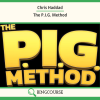

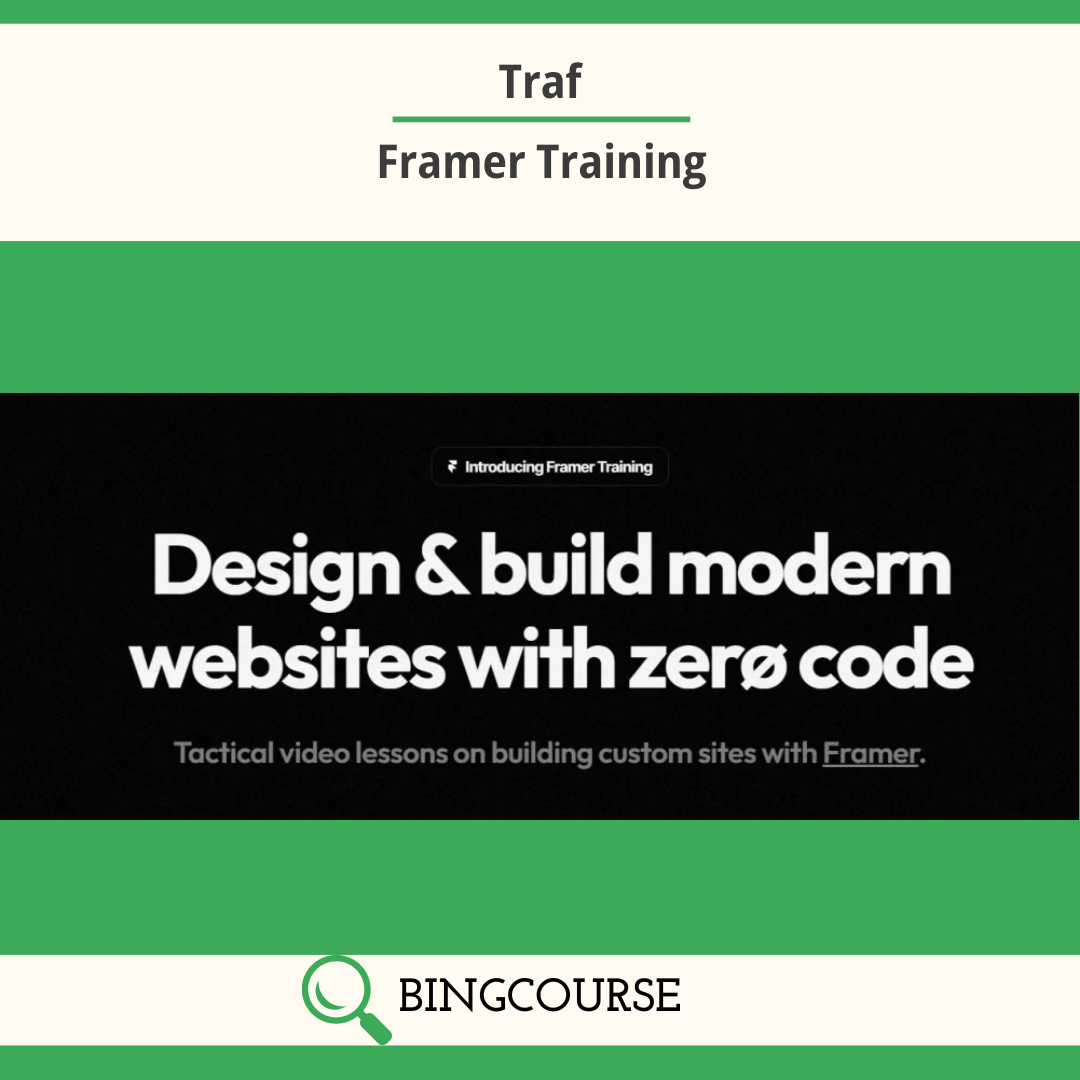








Reviews
There are no reviews yet